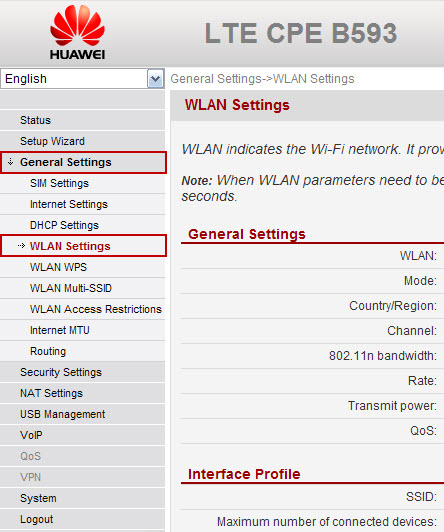August 16, 2012, Hong Kong ─ the world's leading telecommunications equipment and mobile device vendors ZTE Corporation (hereinafter referred to as the "ZTE") (H share stock code: 0763.HK / A share stock code: 000063.SZ) announced today ZTE MF820S2 and ZTE MF91S. Both the world's first multi-standard the mode USB mobile modem and uFi, support the LTE FDD / LTE TDD / TD-SCDMA / EDGE mobile network standard. ZTE multi-mode wireless devices has opened a new chapter in LTE terminal products, and breaking the existing barriers to regional standards and restrictions at the user level.
ZTE innovative solutions covering the entire LTE terminal product areas, including high-end smart phones, tablet PCs, they Hui uFi and mobile modem etc.. The Last the launch of ZTE MF820S2 and ZTE MF91S the newest member of the new terminal solution, other products include the global launch of the first LTE Tablet PC V96A, ZTE's first single-chip LTE smartphones Grand X LTE (T82 is), the MF91 they Hui -in uFi and ZTE MF821 mobile modem.
ZTE's new LTE terminal product suite
ZTE MF820S2 for the world's first LTE FDD / of LTE TDD / TD-SCDMA / EDGE multi-standard mode data card. It has a the the LTE TDD 68M download speed and the LTE FDD 100M download speed USB Rotator (270 degree rotation) and a built-in antenna, suitable for all over the world, major mobile network operators and network systems. With able to cope with the established networks of different locations, ZTE MF820S2 allows travelers to enjoy the flexibility.The ZTE powerful LTE lineup another member is ZTE MF91S, it is the world's first multi-mode uFi support LTE FDD / LTE TDD / TD-SCDMA / EDGE network standards. This mini will Hui-uFi only weighs 105 grams, is equipped with a 2300mAh lithium ion battery, laptop, MacBook or multi-device user choice.
ZTE MF28D LTE FDD/3G dual-mode wireless home gateway router support PSTN connectivity and USB storage sharing, DLNA, built-in antenna, as well as a compatible external antenna.Compact LTE 1800 (B3) / 2100 (B1) / 2600 (B7) MHz machine ZTE MF821 flow data to provide a superior user experience. It is equipped with micro SD capacity of up to 32GB; It is compatible with Windows 7, Windows XP, Windows Vista and Mac iOS operating system, and offers two external antenna slot.(Clockwise from the lower left corner from) the Hui-uFi ZTE MF91S; of the world's first multi-format will the world's first multi-standard mode data card ZTE MF820S2; first Chinese the LTE tablet computers V96A; ZTE's flagship smartphones Grand X LTE T82 is.
ZTE MF28D
![]()
Connect to the Internet easier faster. ZTE launched MF28D 4G LTE wireless home gateway router, elegant design with a unique square, at the same time support the LTE FDD the standard (800/1800/2100/2600Mhz), UMTS (900/2100Mhz), DC-HSPA +, 3G, as well as EDGE connection. Support up to 100Mbps download and the maximum 50Mbps upload speed.The MF28D 4G LTE wireless network router with backrest, convenient fixed furnishings in the home and office. The product also supports DLNA function, allowing users to easily share videos, songs, and photos in the internal network. Lightweight MF28D volume only 202 x 160 x 30.5mm, can use the smart card market major mobile telecommunications service providers (Sim Card). The product supports Windows7, Windows XP, Vista, Linux and Mac OS.
ZTE MF28D Specifications:
LTE 800 (B20) / 1800 (B3) / 2100 (B1) / 2600 (B7) MHz / UMTS 900/2100MHz
LTE network download speeds of 100Mbps and upload speed of 50Mbps (Category 3) DC-HSPA + network speeds of 42Mbps, upload speed 5.76Mbps
The four RJ 45,2 RJ11, and a USB plug
To support LTE/3G connection
Support for connection to the PSTN
Support 1 SLIC Phone
USB storage sharing function
Support 802.11b/g/n wireless network
ZTE MF821
![zte mf821]()
Launched ZTE MF821 USB data card can be applied to a tri-band FDD LTE the network (1800/2100/2600MHz) of existing 3G and 2G GSM network. The product size is only 87 x 29.5 x 14mm, the small but perfectly formed.ZTE MF821 USB data card maximum download speeds of up to 100Mbps, the maximum upload speed of 50Mbps. In addition to the built-in antenna outside of the fuselage attached, the user can install additional external antenna to enhance wireless network reception strength.ZTE MF821 with MicroSD socket, read the maximum capacity of 32GB memory card, support Windows7, Windows XP, Vista, Linux and Mac OS. The small product allows you to easily into a pocket, Xpress free to enjoy seamless mobile broadband services.
ZTE MF821 Specifications:
LTE1800 (B3) / 2100 (B1) / 2600 (B7) MHz
UMTS850/900/2100MHz
GSM850/900/1800/1900MHz
LTE network download speeds of 100Mbps and upload speed of 50Mbps (Category 3)
DC-HSPA + network speeds of 42Mbps, upload speed 5.76Mbps
Support MicroSD card maximum capacity of 32GB
Support USB 2.0 HS, UICC
Can be used for Windows7, Windows XP, Vista, Linux, Mac OS
ZTE MF91S
![]()
One that can support the world's first LTE TDD / LTE FDD / TD-SCDMA / EGPRS network standard uFi. ZTE MF91S ZTE Global's first multi-standard wireless products support LTE TDD / LTE / FDD / TD-SCDMA / EGPRS /. GSM network standard. Users in different places of the world, can be multi-standard LTE hotspot Internet.Volume only 105g (10 x 58 x 16mm), ZTE MF 91S highest download speed LTE FDD network can reach 100 Mbps, the maximum upload speed of 50 Mbps. At the highest LTE TDD network download speeds up to 68 Mbps and maximum upload speed of 17 Mbps.
ZTE MF91S Specifications:
LTE TDD 1.9 (B39) / 2.3 (B40) / 2.6 (B38) GHz LTE FDD,
TD-SCDMA 2.0, 2.6 GHz (B7), (B34) / 1.9 (B39) / 2.3GHz (B40)
EGPRS / GSM 850/900/1800 / 1900MHz
LTE FDD network download speeds of 100Mbps and upload speed of 50Mbps (Category 3)
LTE FDD network download speed of 68Mbps, upload speed 17Mbps
Expansion plug: MicroUSB, USIM socket
Operating System: Win7, Windows XP, Vista, Mac OS
ZTE MF820S2 :
![]()
ZTE MF821S2 USB modem products for the world's first multi-system network, and succeeded in breaking the different geographical boundaries. The product can support 4G LTE FDD LTE network, existing 3G TD-SCDMA and 2G EDGE network. The ZTE MF821S2 USB modem in LTE FDD maximum download / upload speed up to 100/50Mbps, in LTE TDD network's highest download / upload speeds up to 68/17Mbps.The USB data functions flexibility to rotate 270 degrees, and USB2.0 plug is connected to the computer can be more convenient to use. Support for Windows 7, Windows XP, Vista SP1/SP2, Linux and Mac OS operating system.
ZTE MF821S2 Specifications:
LTE TDD 2600/2300/1900
TD-SCDMA A / F (A :2010-2025; F :1880-1920) the LTE FDD 2.6G (B7)
EDGE 900/1800 MHz
LTE TDD network download speeds of 68Mbps, upload speed of 17Mbps
LTE FDD network download speed of 100Mbps upload speed of 50Mbps
TD-SCDMA LTE FTDD network download speeds of 2.8Mbps, upload speed of 2.2Mbps
Expansion plug: USB 2.0 HS, UICC
Can be used for Windows7, Windows XP, Vista, Mac OS









 <
<